SYNOPSIS
Microsoft SharePoint has emerged as a market leader in satisfying corporate needs for data storage, archiving, collaboration, and delivery due in part to its scalability and customization potential. But SharePoint's scalability and customizability can be a double-edged swords, despite the best of deployment or governance plans. As in most organic systems, lack of content control can lead to data sprawl, endangering network resources and thwarting your company's ability to make timely strategic decisions. In large enterprises the overhead of SharePoint's native decentralized administration tools can quickly undermine scaling advantages.Â
In The Shortcut Guide to Centralized SharePoint Administration, you will learn how to implement reliable data management policies across scaled SharePoint environments with the least amount of administrative overhead. Author Wendy Henry will explore data deployment and migration methods as well as content compliance and availability strategies, both native and third party. You will gain a deep understanding of the SharePoint administration hierarchy and how it applies to Microsoft's three-tiered administration model for SharePoint. You will also learn how to manage access security and data across multiple SharePoint locations. The eBook concludes with an informative set of best practices for archiving and reporting on SharePoint data.
CHAPTER PREVIEWS
Chapter 1: Common Challenges in SharePoint Administration
Microsoft Office SharePoint Server 2007 and Windows SharePoint Services v3.0 MOSS2007 and WSSv3) are among the leading network service applications available from Microsoft. More than just a communication platform, SharePoint has seized the market as a single management system for data storage, dissemination, manipulation, and business logic. As the product matures in established networks, a greater percentage of missionâ€critical business information is stored in SharePoint, requiring a higher degree of administration and maintenance. From documents to compiled files or custom list items to calendar appointments, today's SharePoint is used to organize, track, maintain, and retrieve the information imperative to corporate health.
Over time, scaling SharePoint to accommodate corporate growth is inevitable, yet WSSv3 and MOSS2007 offer only a few native contentâ€migration and featureâ€synchronization utilities. From installation through testing to production, deployment, and content control, there are many concerns that must be addressed to ensure SharePoint's ability to serve users. However, the logging and analysis features in WSSv3 and MOSS2007 are some of the more shallow capabilities in the entire product. From a disasterâ€recovery and faultâ€tolerance standpoint, SharePoint's native backup and replication offerings are cumbersome and prone to human error.
In the first chapter of this guide, you will learn about the top challenges in SharePoint administration, including:
- SharePoint Deployment Considerations
- Controlling Content Contributions
- Maintaining Data Availability
- Addressing Corporate and Regulatory Compliance
Chapter 2: Understanding SharePoint Administration Hierarchy
Large SharePoint enterprises often require an entire team of professionals to assure optimal usability and performance of the environment. Tasked with managing the various levels of the logical infrastructure in SharePoint, not to mention the IIS and SQL Server applications essential to SharePoint, these individuals work together to provide a stable collaboration platform. Some, or most, of the administrators may be IT personnel, but information workers may also play a role in managing their own delegated SharePoint resources. Web masters and Database Administrators responsible for all IIS and SQL Server resources on the network can influence SharePoint Web sites and databases residing on the servers they manage.
When it comes to SharePoint itself, Microsoft advocates a tiered administration model. The manufacturer recommends a 2-tier model for Windows SharePoint Services v3.0 that separates farm administration from individual site administration (see Table 2.1). This model allows companies to easily differentiate between IT support for the infrastructure and information worker empowerment for the site resources. Microsoft Office SharePoint Server 2007 can be addressed by the same 2-tier model as WSSv3 with an additional layer between farm and site administration that focuses on the MOSS Shared Services Provider (see Table 2.1).
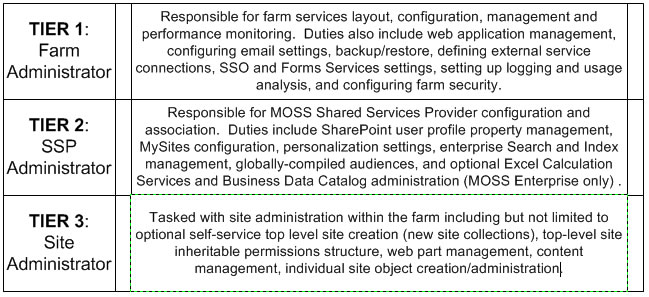
Table 2.1: Microsoft Office SharePoint Server 2007 Administration Model highlighting site level administration.
This chapter will examine the different responsibilities and possible configuration settings that can be managed at each tier of Microsoft's SharePoint Administration Model. Starting at the top, we will first examine global settings that affect Web applications (and thus the site collections within them). We'll then explore the MOSS Shared Service Provider management at tier two. Lastly, this chapter will divide the bottom administration tier into site collection versus individual site management. There is much to discuss, so let's get started!
Chapter 3: Managing Multiple SharePoint Locations
Large, geographically dispersed enterprises face a unique challenge in data delivery despite their platform choice. For example, data that is confidential or not easily managed may need to remain centrally located among the many servers of a large network. Other data may be stored on servers closest in network location to the users who most frequently access that data. Supporting any data platform across multiple server locations requires planning, flexibility, and diligent monitoring.
Few software platforms exemplify such network management requirements quite like Microsoft SharePoint. Enterpriseâ€class scaled SharePoint farm layouts often employ servers located far away from one another both geographically and in terms of TCP/IP network infrastructure. Additionally, the logical architecture of sites in a SharePoint Web application allow for content to be delivered via multiple sites or via multiple lists and libraries within a site. So although managing multiple SharePoint locations may seem like a concern reserved only for large implementations, small singleâ€server SharePoint deployments also face the challenge of determining just where and how to deliver their information.
This chapter will examine the concept of singleâ€instance storage as it relates to SharePoint content as well as its advantages and disadvantages. We will also look at localizing content for multiâ€language or multiâ€metadata needs, and the limitations of native SharePoint tools for replicating and translating content. We will discuss the need for a centralized management tool in a multiple server location SharePoint enterprise as well as the process of maintaining consistent security settings across locations, and the shortcomings of SharePoint native utilities in managing these requirements.
Chapter 4: SharePoint Archiving and
Reporting Best Practices
The previous chapters of this book have explored the hurdles of distributed administration and dispersed localizations in large SharePoint enterprises. One of the remaining challenges that all SharePoint Administrators face over time is data life cycle management. With the passage of hours, data that has been entered into SharePoint will inevitably be accessed and likely more than once. Some data may have a life span or “shelf life” after which it is not required to be readily available if available at all. Other data may require an audit trail of some sort to identify who has been accessing it, when, and for what purpose. Deciding how long to hold onto information in SharePoint and determining what exactly needs to be reported about that information during its residence can keep an experienced administrator awake at night.
Microsoft assists in such endeavors by offering a series of best practices articles for Microsoft Office SharePoint Server 2007 that are helpful when implementing native MOSS 2007 solutions for archiving and reporting. Alas, no such solutions are available in Windows SharePoint Services 3.0 environments without custom programming or third-party utilities, so there are no best practice suggestions on archiving and reporting for the free implementation of SharePoint. However, SharePoint uses Microsoft SQL Server 2005 or 2008 as its repository, so there are a myriad of archiving and reporting strategies that could be executed directly against the SharePoint content databases without involving SharePoint per say, opening up an entirely separate can of best practice worms for SQL Server.
This chapter will explore the art of determining reasonable data retention and reporting goals as well as Microsoft suggestions for implementing native solutions using MOSS 2007. We will then take a look at the limitations of the native MOSS 2007 archiving and reporting tools as well as the difficulty of defining SQL Server Reporting Services to report on SharePoint data. The chapter will also outline reasons for fighting the urge to directly query SharePoint databases in SQL Server as a means of archiving or reporting. Lastly, we will discuss the advantages of Microsoft Partner and third-party solutions that have already tamed the SharePoint databases and have done most of the archive and report design work for you.







